Quick and Easy GED or Diploma Replacement Options
Published in Legal Articles
Losing your GED certificate or high school diploma can be frustrating. Maybe you moved, changed your name, or simply misplaced it during a move or job change.
The good news is that there are fast and simple ways to replace these important documents. Whether you need it for a job, school, or just want a nice-looking copy for your home, this guide will help you understand all your options.
Contact the Original School or Testing Center
One of the most reliable ways to get a real replacement diploma or GED certificate is to reach out to the school or testing center where you originally earned it. Most high schools and GED centers keep records for many years. Some even store them permanently.
When you call or email, be prepared to give some details about yourself, like the name you used at the time of graduation, your birthdate, and the year you completed your studies. Many schools also ask for a photo ID to confirm your identity.
Use Your State’s GED Office
If you earned a GED instead of graduating from a high school, you can contact your state’s GED office. Each state has its own system for handling GED requests. You can usually find the right website by searching online with your state’s name followed by “GED replacement.”
Many state websites let you order a new GED certificate online. Some allow you to download a form to mail in. You might be able to pay with a credit card or check. Prices vary, but it often costs around $10 to $25.
Get Help from Trusted Services
There are a few trusted companies that help people request replacement diplomas and GED certificates. These services act as middlemen between you and the school or state department. They can speed things up and make the process easier.
Two well-known services are Parchment.com and DiplomaSender.com. These websites work directly with many schools and education departments. You can place an order, track it, and get customer service if you have questions. There is usually a service fee on top of the document cost, but many people find it worth it for the ease and convenience.
Order a Fun or Decorative Diploma
If you don’t need a real document and only want something fun to frame or display, you can order a replica or decorative version. These copies are not official, but they look similar to the real thing.
Let’s say you lost your high school diploma, and you don’t need it for any legal or work purpose. You can order a decorative replacement online. It can be customized with your name, the school name, and even a graduation date. Many people do this to create a display piece for their home, especially if they never got the original or it was damaged over time.
Contact the State Department of Education
If your school no longer exists or you don’t know how to contact them, your state’s Department of Education can often help. Every state has a department responsible for keeping records of public education, and many also help with GED records.
You can visit their website or give them a call. They might direct you to another office or organization that stores the records for closed schools. This process may take longer than going through the school directly, but it’s often your best option if your school has shut down or merged with another.
Don’t Fall for Fake Diploma Scams
While searching for replacement options online, you might come across websites offering “real” diplomas with no work or verification required. Be very careful-many of these are scams.
A real diploma or GED certificate requires proof that you completed a program. If a website says you can get one instantly without showing any records or ID, it’s likely not legitimate.
Fake diplomas won’t work for jobs, schools, or anything official. They can also get you in trouble if you try to use them in place of a real one. Always double-check that the site is approved by schools or the state government.
Look into Digital Diploma Options
Some schools and states now offer digital diplomas. These are real, official copies stored in an online account. You can log in and download a PDF anytime. Some places even let you email them directly to employers or schools.
Digital diplomas are useful if you move a lot or don’t want to keep paper copies. They’re also harder to lose. If your school or GED center offers this option, it can save you both time and shipping costs.
Replacing a Diploma from a School That Closed
It can be scary to realize your old school no longer exists. But that doesn’t mean your records are gone forever. When a school shuts down, their student records are usually sent to a nearby district office, a central archive, or another school.
To find your records, start by searching online for your school’s name along with “closed” and your state. You might be directed to the state education department, a school district, or even a university that now holds the records. Once you find the right place, the replacement process is often similar to the usual method: fill out a form, provide your ID, and wait for the new copy.
Keep Your Replacement Safe
Once you get your replacement, store it somewhere safe. It might sound simple, but many people lose their diplomas again after replacing them. To avoid that, keep your document in a protective folder or frame.
You might want to scan it and save a copy to your computer or cloud storage. This way, you’ll always have a backup if the paper version gets lost or damaged. If you have a digital copy, you can even print extras for yourself or family.
Explore GED or Diploma Replacement Options
Replacing a lost GED certificate or diploma might seem like a hassle, but it’s easier than you think. With a few steps and a little patience, you can get a new copy-whether you need it for official reasons or just for fun.
Always choose safe, trusted sources, especially if you’re looking for an official document. And if you just want a fun, decorative version for your wall or scrapbook, there are plenty of options for that too.
Looking for more tips and ideas? We’ve got you covered. Check out some of our other posts now.




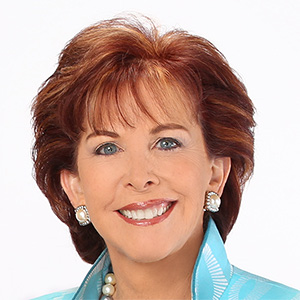
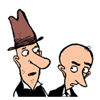
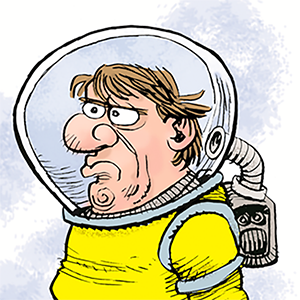
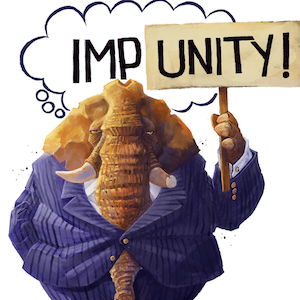
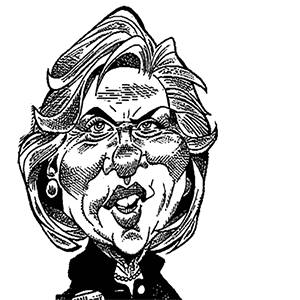


Comments