Jim Rossman: Would you like to try iOS 26 early?
Published in Science & Technology News
Did you know you can download and install the new iOS 26 ahead of this fall’s launch, if your phone can handle it?
Apple traditionally announces the new versions of their operating systems during their annual Worldwide Developer Conference each June and then releases them right around the time the new iPhones go on sale in September.
Members of Apple’s developer community could get their hands on the software early to help Apple find bugs, but 10 years ago Apple started releasing the beta software to the public as well.
What is beta software? It is an early release of the software that runs the phone.
I used to be leery of the beta releases after a bad experience early on in the public beta program. Beta software is released with the knowledge the people using it will be diligent in reporting any issues they find so the developer can fix them before the public release.
Once you install the beta software, you’ll notice Apple releases an updated version every week or two. These updates include the fixes for problems that were identified earlier by developers and public users.
Each intermediate release should result in fewer and fewer problems. The releases include notes outlining the fixes. New features are also introduced in the intermediate releases and sometimes you can see changes visually as Apple tweaks the interface.
One of the new features of iOS 26 is called Liquid Glass, which is a redesign of the icons and folders on the iPhone’s main screen. As the beta releases have gone out, you can see how Apple is playing with the look of the icons, especially with the reflections and transparency.
I’ve been using the iOS 26 beta for about a month, and I’ve had no issues at all on an iPhone 16e.
If you’d like to try it out on your iPhone, you can go to Settings, then open General and then open Software Update. You’ll see a menu there to install the beta. You should make sure you have a current backup of your data, either on iCloud or on your computer. The install takes a few minutes, and all your apps and data should be ready to go when it’s finished installing.
Note, you’ll need a relatively recent iPhone to install iOS 26. Compatible phones include the iPhone SE (second generation) and any iPhone 11 or newer model.
Be warned, though, if you don’t like the beta, going back to the old version of iOS is not very easy. You’d need to wipe your phone and reinstall it.
©2025 Tribune Content Agency, LLC.

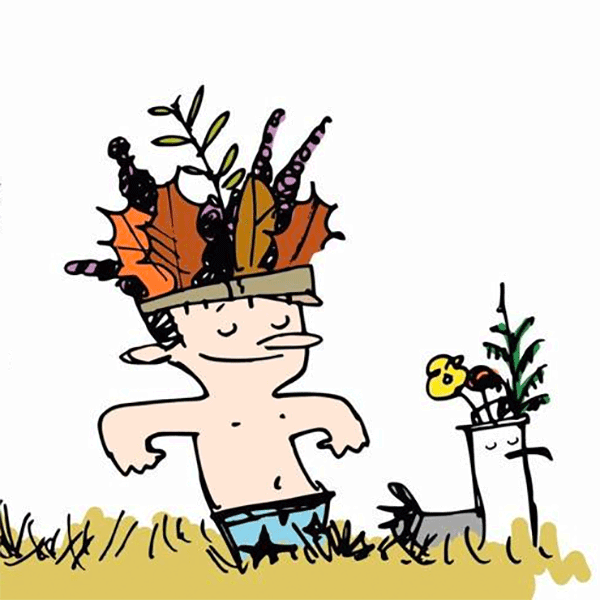
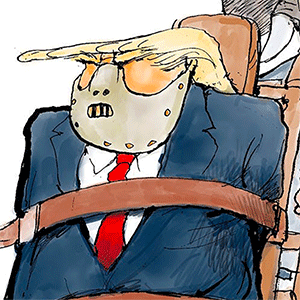



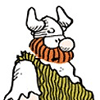
Comments